Entering Competitions
The club uses Sports Engine to manage our competition entries. All the competition information, including the meet pack, qualifying times, fees etc are uploaded to Sports Engine prior to the event, usually 6-8 weeks before. The competition secretary will notify all members that a new competition has been added to the system and is open for entries.
All competitions have their own closing dates for entries in the meet pack, but the club will set its own closing date to ensure we can complete the administration required and submit the entry file to the meet organiser by their deadline. Also some events are very popular, so to ensure the clubs swimmers can attend the meet we might set a very short closing date.
If you are unsure of how competitions work and what races to enter, please speak to your coaches who will be able to talk it through with you.
Any queries regarding competition entries can be emailed to our competition secretary, Katie at [email protected]
How to enter competitions through the website
1. Sign in to our Sports Engine website. This is the same website that is used for the registration, so the login details are what you created when you registered your swimmer.
2. From the left menu, click Events & Competitions > Team Events
3. You will see a list of available events, click edit commitment against the event you wish to enter.
4. At the bottom of the page click on the member name of your swimmer that you would like to enter.
5. Click the declaration drop down and select Yes or No. If you have selected No, you can enter a note, for example why you can't attend and then click Save Changes at the bottom right of the screen. You don't need to do anything else. If you have selected Yes, please continue with the instructions below.
6. The competition will be broken down into days and sessions. Black times (or NT if applicable) indicate your swimmer can enter that event. Red times indicate your swimmer is not qualified to enter that event. Click the check box at the beginning of the events you wish to enter.
Please read the meet pack for qualifying times and entry requirements, some events will be no faster than times and some will require you to achieve a qualifying time in order to enter.
7. Once complete click save changes in the bottom right of the screen.
8. Repeat for any additional swimmers.
How to enter competitions through the Sports Engine Motion App (same login details as the Sports Engine website above)
1. Click the navigator button on the top left and select Events > Events & Meet entries.
2. You will be presented with upcoming competitions, click on the one you'd like to enter.
3. You will now see all the information about the event, scroll to the bottom of the page to see the meet pack for the event which will include the important qualifying times information.
4. At the top of the screen click Declare.
5. Click on your swimmers name.
6. Click either Yes or No and enter any notes, for example why you can't attend. If you clicked No click the Apply button in the bottom right of the screen. You don't need to do anything further. If you clicked Yes continue on with these instructions.
7. Click the blue banner to expand the sessions and see the events. Black times (or NT if applicable) indicate your swimmer can enter that event. Red times indicate your swimmer is not qualified to enter that event. Click the check box at the beginning of the events you wish to enter. Click apply once complete and then click ok on the pop up screen.
Be careful to expand all the sessions for the competition, and check the days if it is an event held over multiple days. Please read the meet pack for qualifying times and entry requirements, some events will be no faster than times and some will require you to achieve a qualifying time in order to enter.
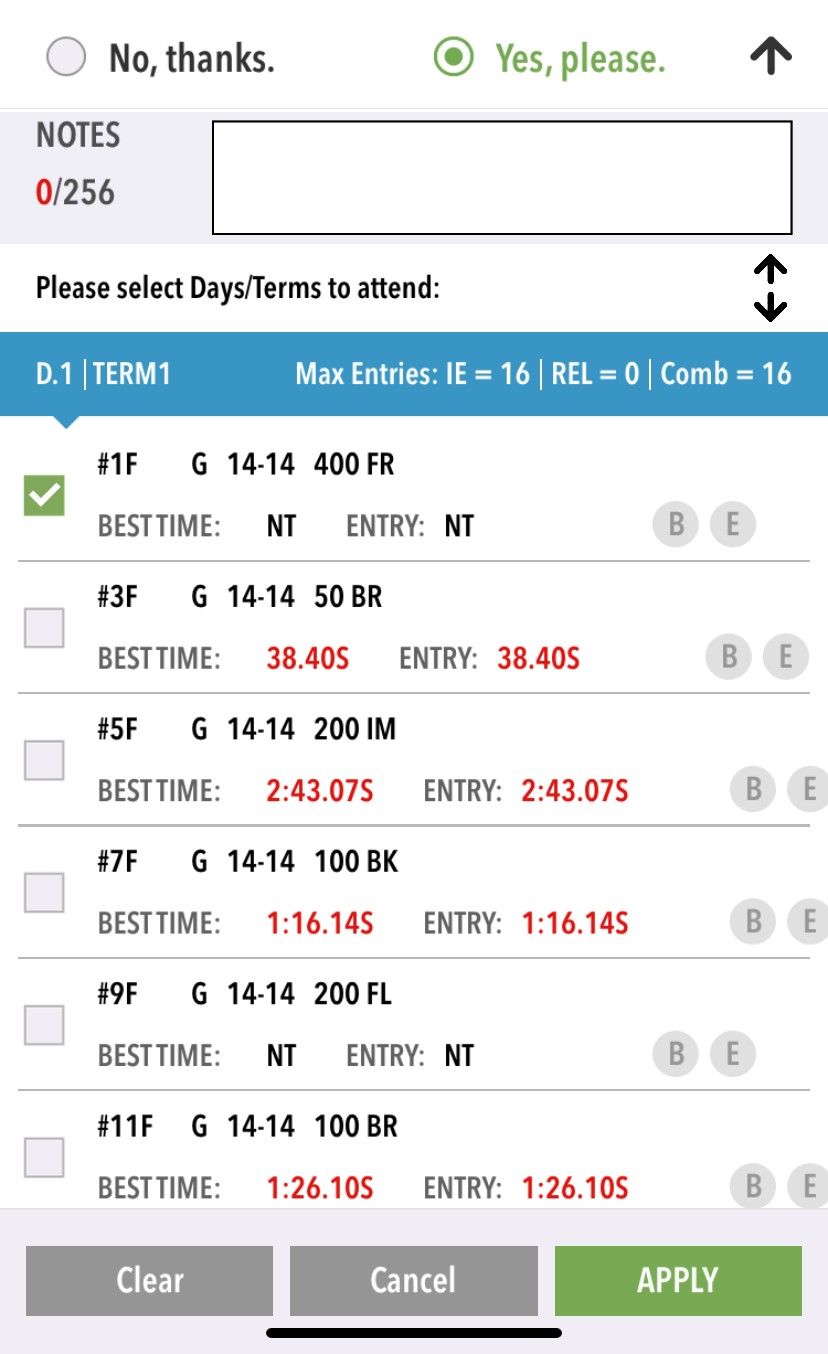
8. Repeat for any additional swimmers.


