OnDeck Time Standards
The OnDeck app time standards feature allows you to track your swimmers progress towards the qualifying times for meets such as County and Regional championships. Each year the organisers of these meets post the times required to be able to enter their meet, we load these times in to OnDeck and then you can seemlessly see what you are qualified for and how far away you may be.
Step 1 - Personal Bests
Open the OnDeck app, and from the menu select the Membership option and then Personal Bests
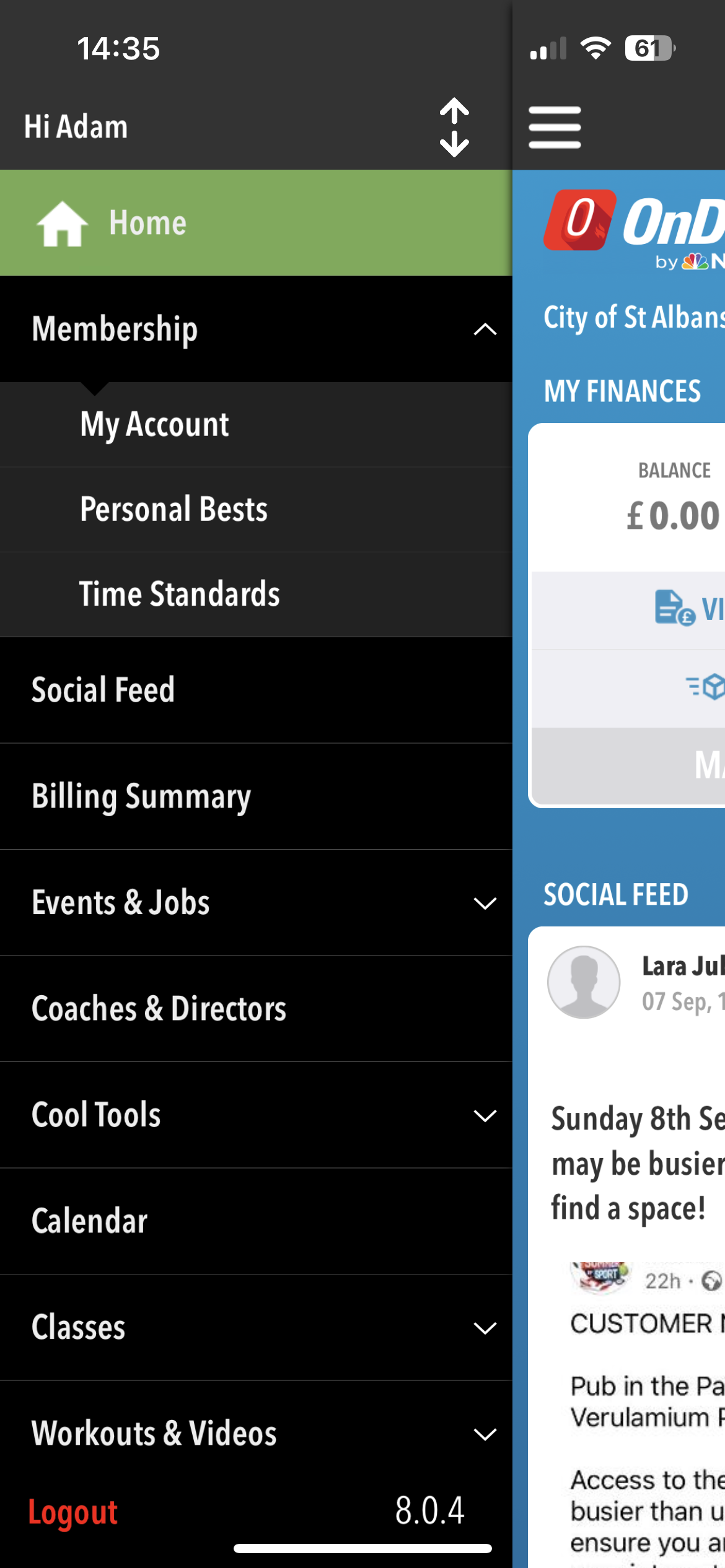
Step 2 - Swimmer Selection
If you have multiple swimmers, you need to repeat this entire process for all - for now now select one of your swimmers from the list shown.
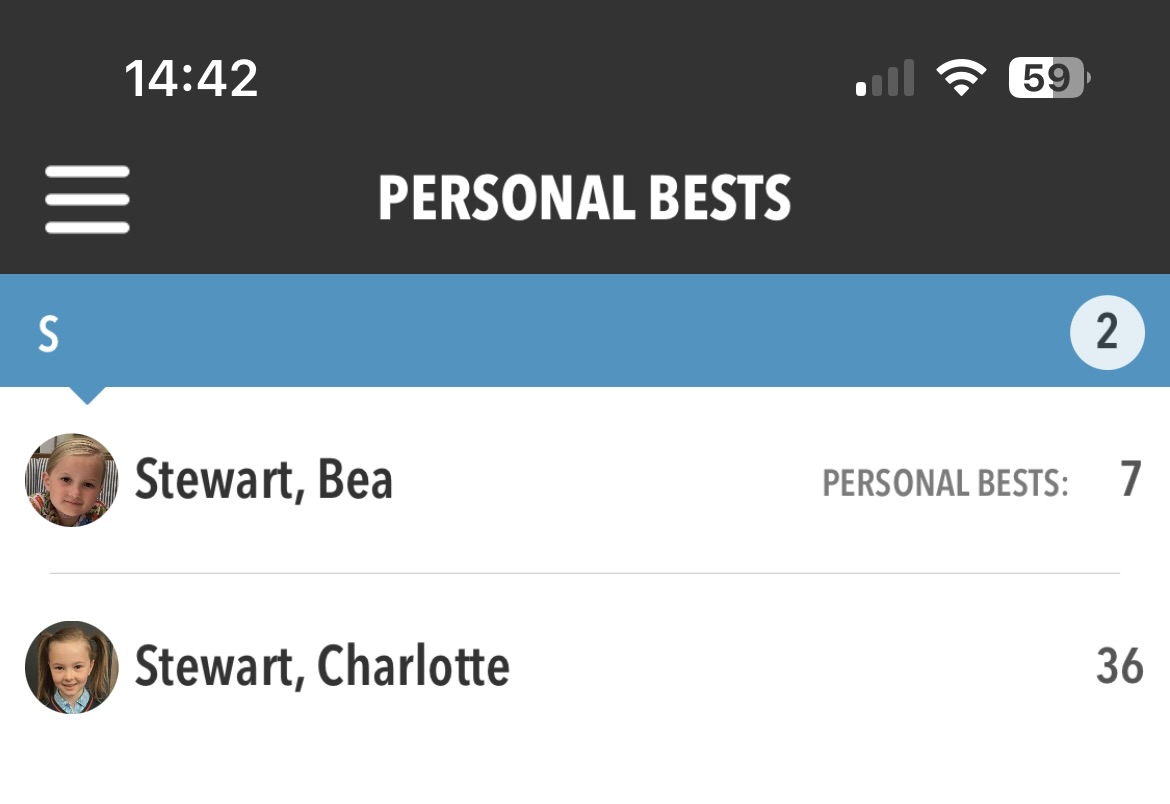
Step 3 - Open Standard Selection
Once your swimmers personal best's page has opened you should see near the top the green 'Select' text next to 'Time Standard' click on this - or if you already have a standard selected - you will need to click the red cross.
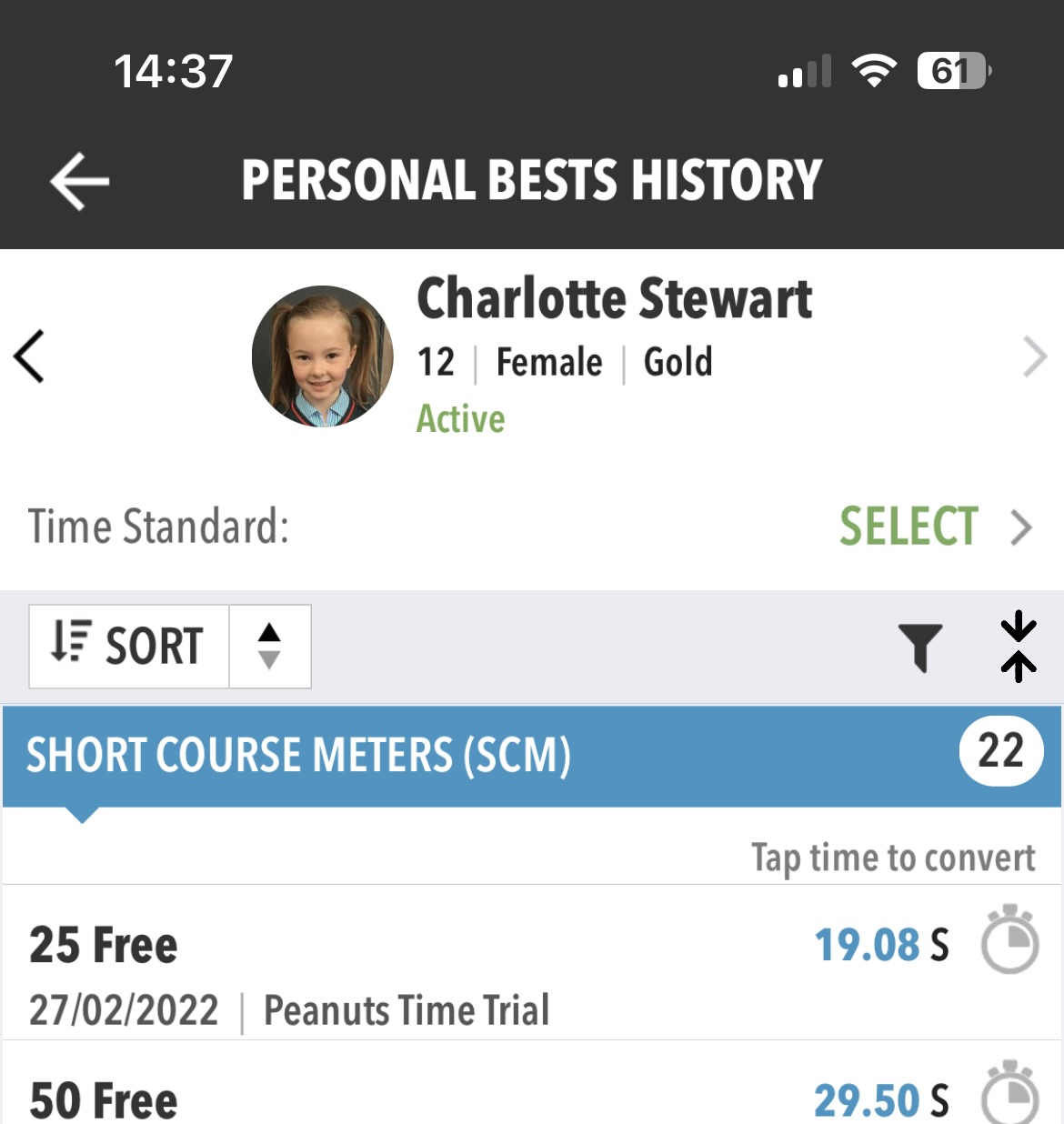
Step 4 - Pick Your Region
In order to make it easier to find standards applicable to your swimmers, select the region drop down in the top left corner, un-select 'All' and select 'My Region' - this should correctly select the 'East' Region as part of your Swim England membership.
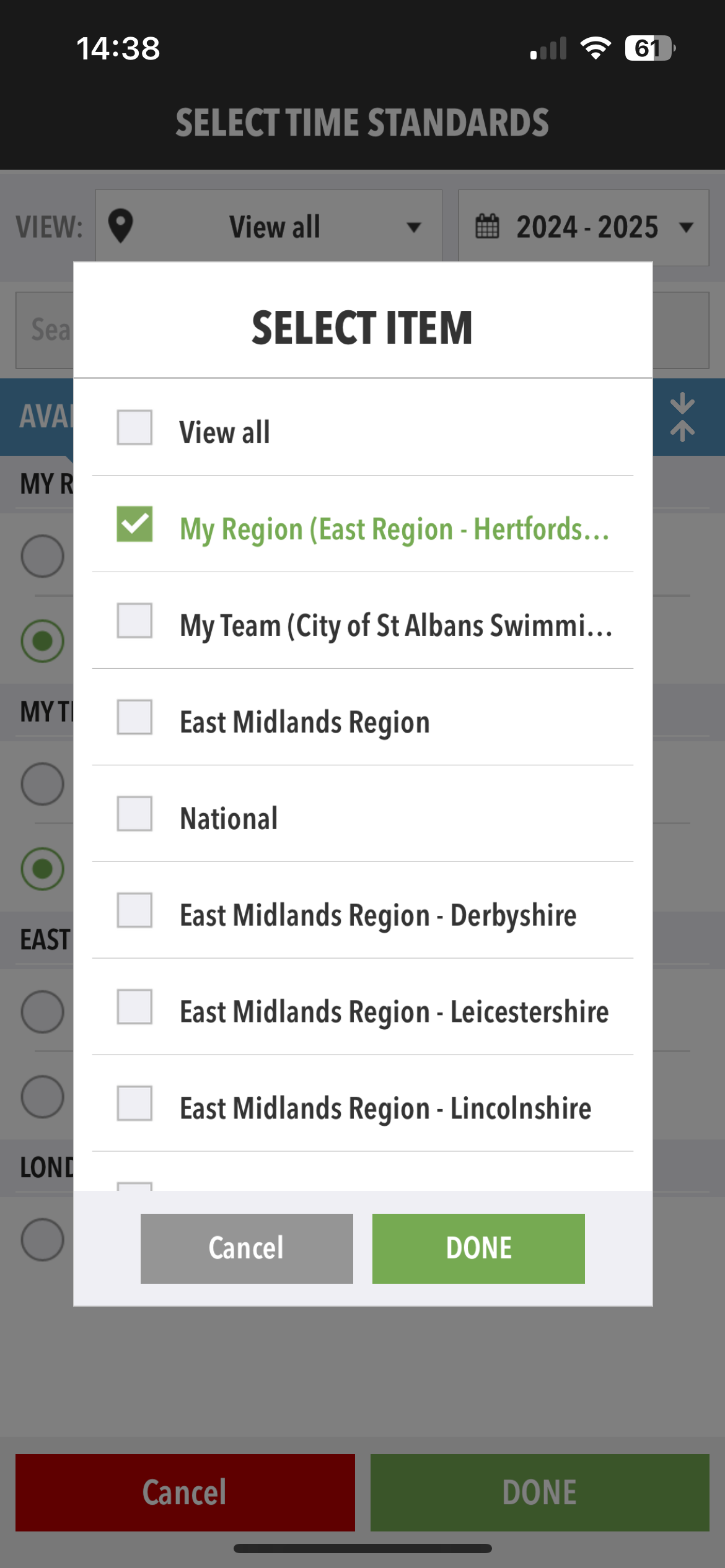
Step 5 - Pick The Years
Again, to help reduce the standards shown, narrow down the date range to those of the current season - for example this coming season will be 2024 - 2025.
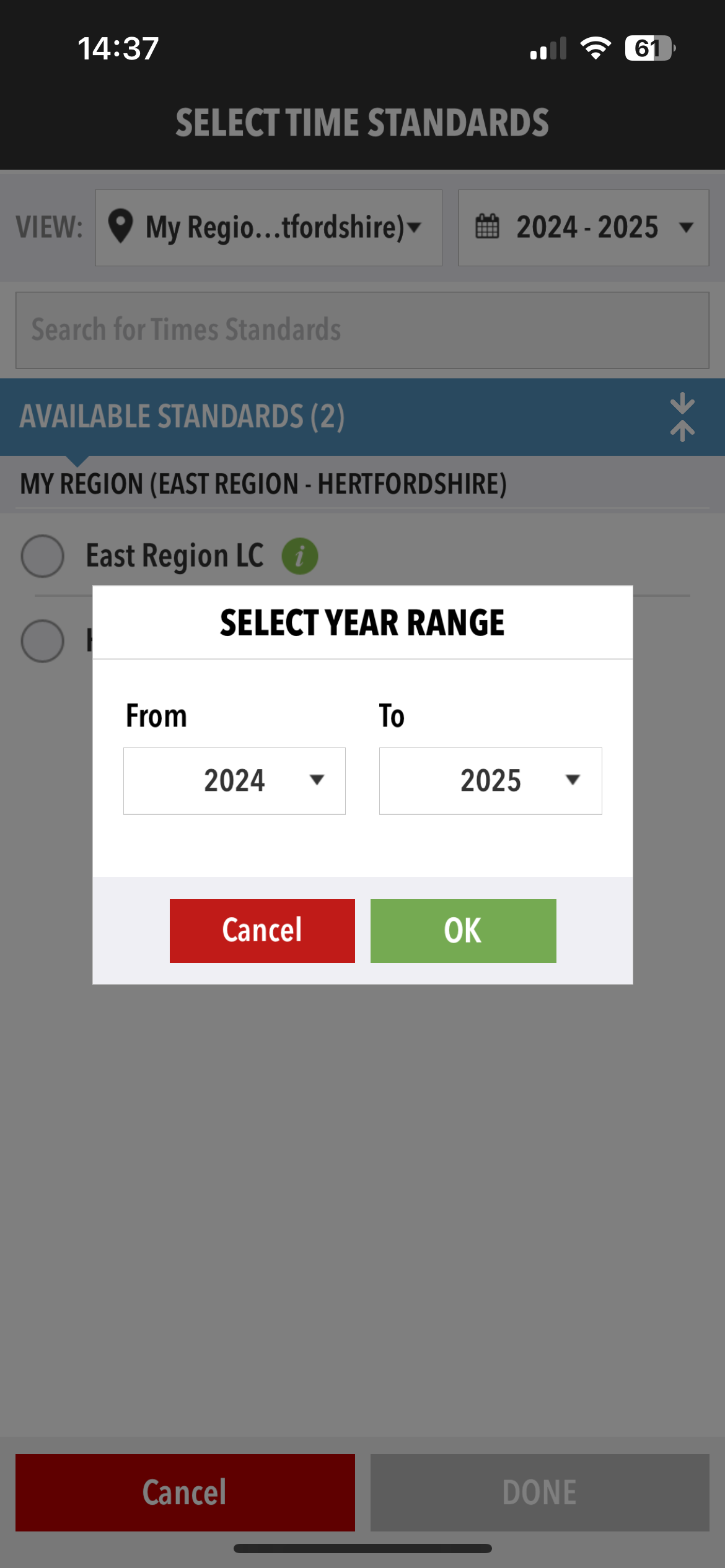
Step 6 - Select the Standard
Now you should have a concise list of standards available for selection. In the image shown there is the Herts County Champs for 2025 and the East Regional Champs for 2024 (because the 2025 standards haven't been release at the time of writing). Remember to click 'Done' after selecting the standard you are interested in.
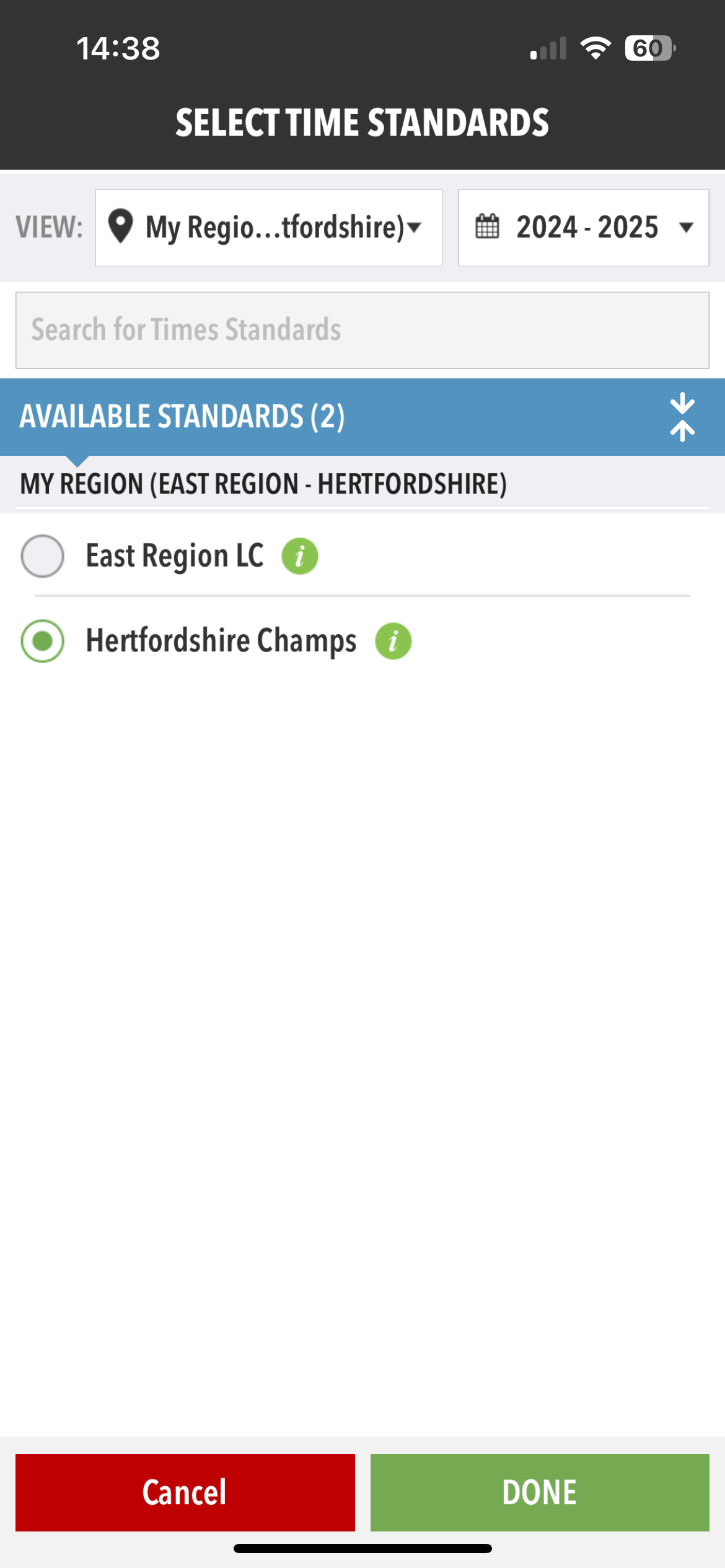
Step 7 - View Your Progress
You should now be returned to your swimmers personal best page, but with additional information showing. First the name of the standard being applied is shown, and will remain until you either remove it with the red cross - or select a different standard repeating steps 3-6. There are now multiple ways a personal best can be displayed.
-
No Cut - The basic version is with just the time shown and no colour or standards based information showing - this is because the event isn't covered by the standard and example in the image below is the 25m Fly.
-
Missed Cut - The time is in black and there is red text to the right saying 'Next Cut' and a number preceeded by a plus sign. This means your swimmer hasn't yet qualified for that event, and how much quicker they need to be in order to make that standard. You can see an exmaple of this in the image for the 50 Breast.
-
Made Cut (CT) - The time is in black and underneath is green text saying 'Made Cut' and a number in green preceeded by a minus sign and suffixed with 'CT'. There is also red text to the right saying 'Next Cut' with the plus sign infront of the number. This means that the meet is running Consideration Times (CT) as well as Qualifying Times (QT). In this case your swimmer has made the consideration time for the event, but is still not at the level of the Qualifying Time. You can see an example of this in the image for the 100 Breast.
-
Made Cut (QT) - The time is in black and underneath is green text saying 'Made Cut' and a number in green preceeded by a minus sign and suffixed with 'QT'. There is no additional text to the right hand side of the time. This is indicating that your swimmer has made the qualifying time for the event and there are no additional time requirements for entry. An example of this can be seen in the image for the 50 Fly event.
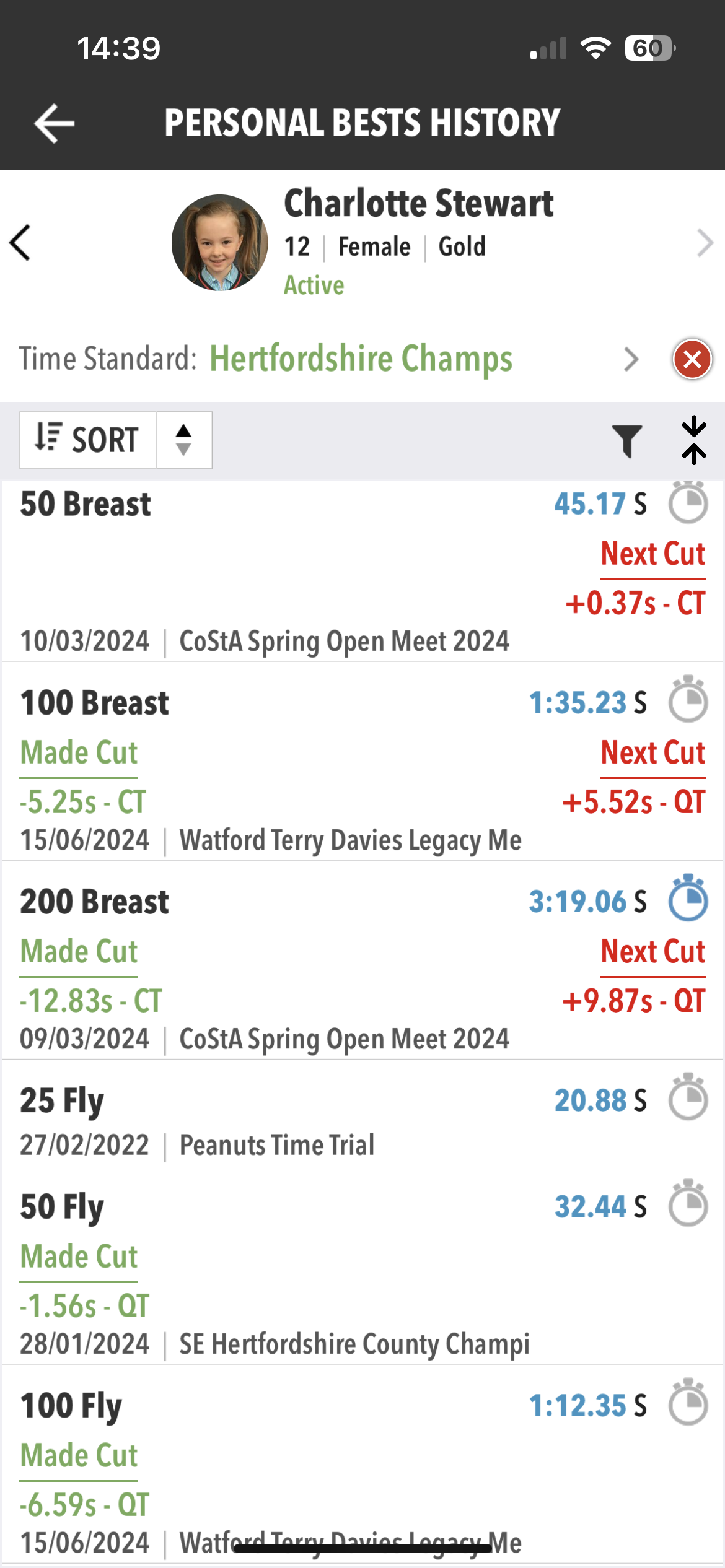
Things to consider
Consideration Times - Making the CT does not guarantee you will be accepted to swim the event, you should check the terms of the meet in question and potentially use Rankings to give you an idea of likelyhood that you will be accepted to swim.
When you did the swim - the time standard system does NOT take in to consideration when you did the swim for your PB. If your swimmers personal best is outside of the qualifying window defined in the meets conditions you will not be accepted. However, if you have a swim slower than your pb on rankings, but still quick enough and inside the window you should be accepted. So clearly there is some nuance to this system and it is always worth checking with the coaching team if you are not 100% sure where you stand.
If you have any issues or need help with OnDeck or TimeStandards then please speak to Web Team ([email protected])



